‹ back
Voyager: Your Friendly macOS API Playground
July 30, 2023
Introducing Voyager
Hey there, fellow developers! Today, I'm excited to introduce you to Voyager, a fantastic macOS application designed to make API testing a breeze! As a developer myself, I know how crucial it is to have a reliable tool for testing APIs and quickly viewing responses. Voyager is all about streamlining this process and providing you with an easy-to-use playground to interact with APIs effortlessly.

A Playground for API Testing
Voyager offers a user-friendly interface that's tailor-made for macOS, ensuring you have a seamless experience while testing your APIs. The app is built entirely with Swift and SwiftUI, harnessing the full potential of macOS for a smooth and optimized performance. And you know what that means - a delightful API testing experience right at your fingertips!
Key Features
Let's dive into some of the fantastic features Voyager has to offer:
-
Native macOS Support
Voyager's foundation lies in Swift and SwiftUI, giving you a fully native application that seamlessly integrates with your macOS environment. This native approach ensures that the app runs efficiently, providing you with a smooth testing experience.
-
Intuitive Interface
Voyager has a user-friendly design. Navigating and setting up API requests is a breeze, thanks to the intuitive interface. The app's native design language aligns with macOS, making it familiar to you right from the start.
-
Request Customization
As a developer, you want control over your API requests, and Voyager delivers just that. With this app, you can easily customize your requests with various parameters, headers, authentication methods, and request bodies. The app's responsiveness ensures that you get instant feedback, helping you fine-tune your requests effortlessly.

Getting Started with Voyager
So, are you ready to embark on a journey with Voyager? Let's get started:
-
Requirements
Before you set sail, ensure you have macOS 11.0 or later installed on your Mac. Additionally, if you want to build the app from source, you'll need Xcode 12.0 or later, as Voyager uses Swift Package Manager to manage some third-party libraries.
-
Installation
You can download Voyager for free from the GitHub Releases page. Once you have the DMG file, simply drag the app into your Applications folder.
-
The Interface
Upon launching Voyager, you'll find a clean and straightforward interface. The app's window is divided into two main sections:
- Query Builder: This is where the magic happens. Configure your API requests by entering the URL, selecting the request method, and adding headers, parameters, and authentication if needed.
- Response Viewer: Once you run the request, the response will be displayed here. If it's in JSON format, Voyager will format it for easy readability. Otherwise, it will be displayed as plain text.
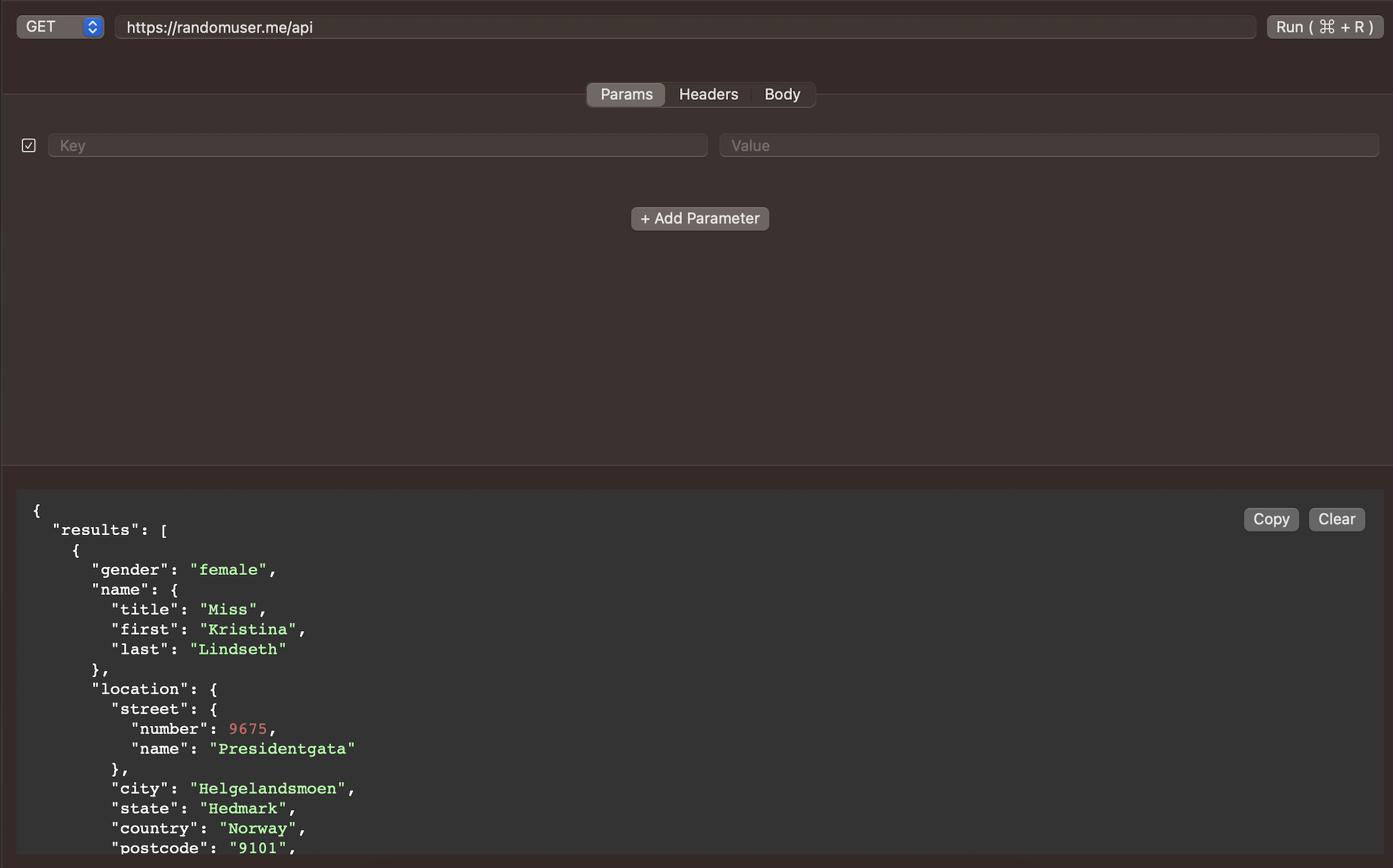
You can add as many query parameters and headers as you need. Voyager currently supports Basic Authentication and Bearer Token Authentication, so you can easily secure your requests.
You can type the body of your request as raw JSON, which is immediately parsed and formatted for easy readability.
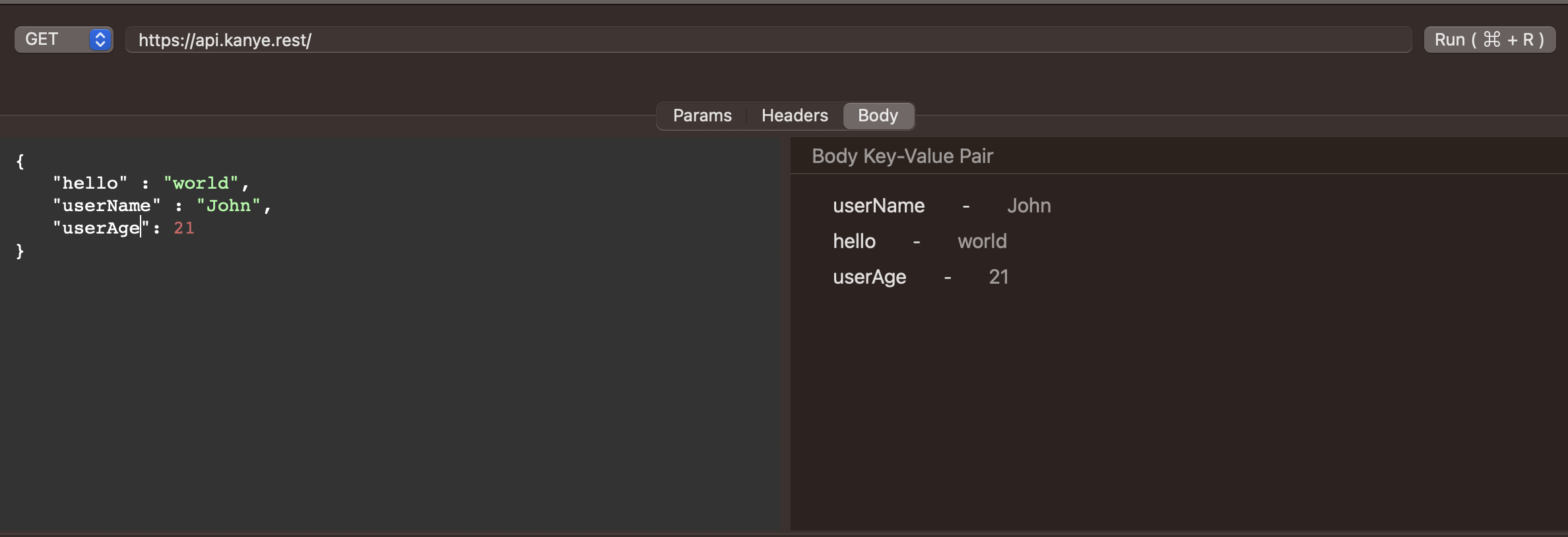
Sending API Requests
Ready to fire off some API requests? Here's how you can do it:
- Enter the API URL in the Query Builder section.
- Choose the desired request method from the dropdown menu (GET, POST, PUT, DELETE, PATCH, or HEAD).
- Add headers, parameters, and authentication if required.
Now, the exciting part - hit the "Run" button or use the "Command + R" keyboard shortcut to execute the request. The response will be displayed in the Response Viewer section, making it a breeze to examine the results.
Dependencies
Voyager couldn't have set sail without the support of these fantastic open-source projects:
- Alamofire: Powers the app's API requests and response processing, making it incredibly reliable.
- SwiftJSONFormatter: Ensures JSON responses are formatted neatly for easy understanding and debugging.
- CodeEditor: Provides a familiar IDE-like feel, allowing seamless JSON editing and real-time changes.
Some Frequently Asked Questions
Why Choose Voyager?
Voyager is a no-nonsense API testing tool designed to be simple, lightweight, and efficient. It's perfect for quick API testing and debugging, without overwhelming you with excessive complexity. While it's not a replacement for feature-packed tools like Postman or Insomnia, it's a handy companion for your swift API interactions.
Compatibility and System Requirements
Voyager is exclusively built for macOS, leveraging the power of Swift and SwiftUI. It requires macOS 11.0 or later to run smoothly. If you want to build from source, you'll need Xcode 12.0 or later.
Bug Reports and Feedback
Your feedback matters! If you encounter any bugs or have feature requests, feel free to open an issue on GitHub. For security concerns, please reach out to me directly at hi@ishaanbedi.in.
Licensing
Voyager is distributed under the MIT License. Feel free to use, modify, and distribute this tool!
Thank you for joining me on this voyage with Voyager! With Voyager, you can explore APIs, test endpoints, and gain insights into responses with ease.
If you haven't already, head over to the GitHub Releases page and download Voyager for free.
Thank you for reading this far, and I hope you enjoy using Voyager as much as I enjoyed building it!